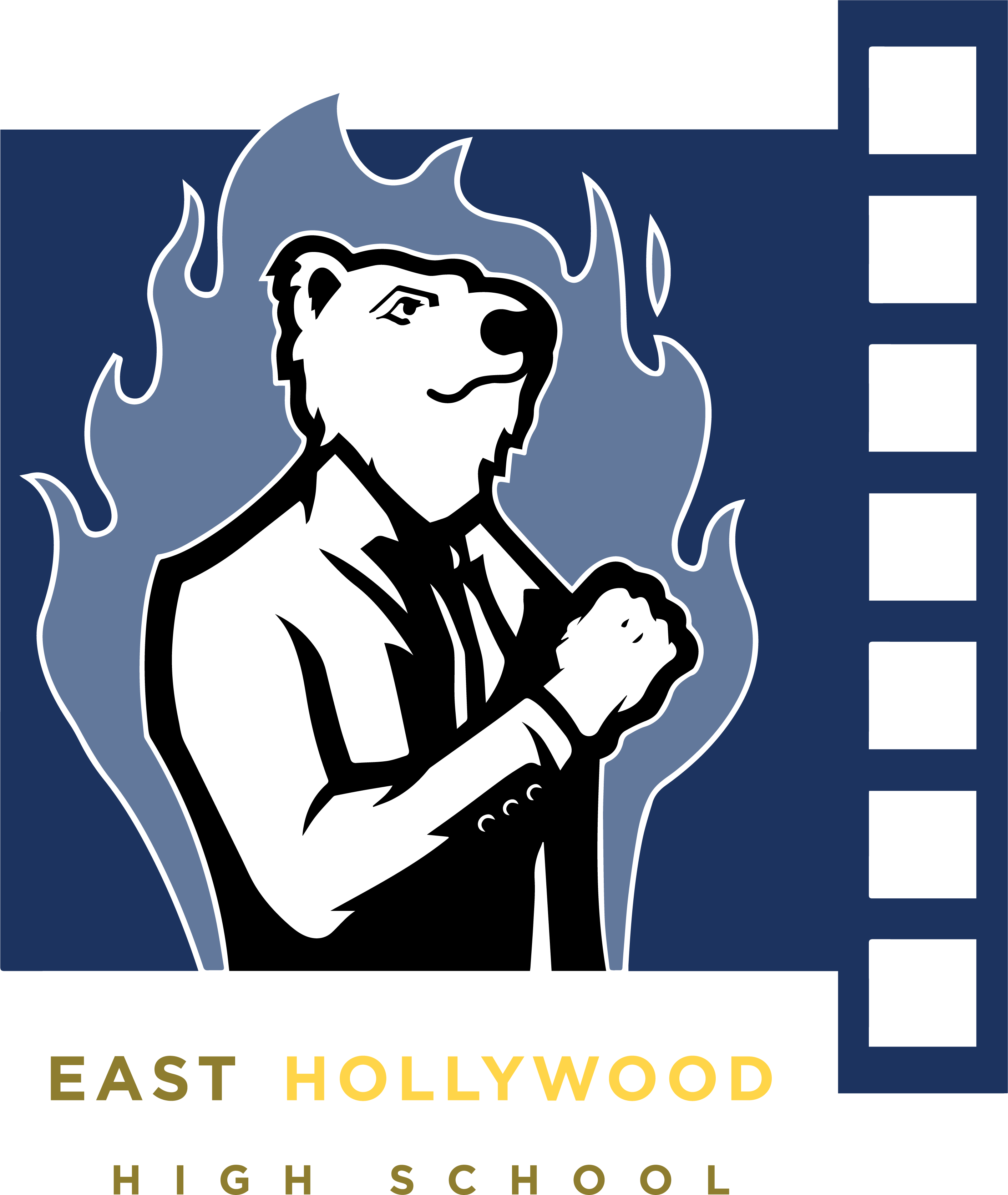Enrollment Guide
01
New Students
- Click on the Blue Box if you do not have an East Hollywood Aspire Account set up.
- The system will walk you through the steps to set up an account and register your student
- YOU MUST send us a copy of your student's birth certificate and immunizations in order to complete the registration process!
- You can email those to Krista Lilly - klilly@ehhs.us or bring them in person.
- Once we have the online registration completed and copies of the birth certificate and immunizations, your student's spot is reserved for the upcoming school year.
- You will need to attend Registration in August to get your student's schedule, locker, apply for a fee wavier, and complete a reading assessment.

02
Returning Students
- You can skip this step and just log in. YOU MUST log in with the Parent/Guardian account. The student log in will not allow you to register.
- If you have never set up a parent/guardian account - Click "Request a Username". You will need your student's ID number and Birthdate.
- If you have set up an account, but do not remember the username - You can also click on "Request a Username". When you enter the student ID and Birthdate, it will show you the accounts that you already have set up for your student.
- If you do not know your password - Call the school and Krista can reset it for you.
- Once you are logged in, Click on the green flag in the upper right hand corner to begin the registration process.


- Aspire
-
Calendar
-
May 09
Midterm
-
May 17
Prom
-
May 24
Rock Camp Garage Sale
-
May 27
Holiday - No School
-
May 29
TELOS Awards Night
May 9
Midterm
May 17
Prom
May 24
Rock Camp Garage Sale
May 27
Holiday - No School
May 29
TELOS Awards Night
-
- Lunch
- Bell Schedule
- Online Payments